For कलचाचणी
Registration of School and Teacher......👇👇
➡ 1) First go to www.mh-ssc.ac.in (type the web address in the browser address bar direct don't seearch it).
➡ 2) Click on संगणक सर्वेक्षण माहिती भरण्यासाठी येथे क्लिक करा on home page of site.
➡ 3) Fill the School index number (e.g. 1502034)
➡ 4) Your school's Name appear on right side click YES .
➡ 5) Now Fill the following information......
a) School Contact no. (with STD code)
b) School email Id (if not please enter the email id of HM.)
c)Principal Name.
d) School Time.(If the School is in shift enter 10th time)
then click on Submit.
➡ 6) Now fill the information of Teacher For the Test.
a) Udise No.(e.g.27030305212)
b) Teacher Name .........
c) Contact No of Teacher........
d) Email Id of Teacher..........
e) Currently Using Whatsapp ....Yes/No
f) Which Subject are teaching to tenth std......
g) Create your password.......
पुढील कार्यास शुभेच्छा....!
ब्लाॅगला भेट दिल्याबद्दल धन्यवाद...!
Registration of School and Teacher......👇👇
➡ 1) First go to www.mh-ssc.ac.in (type the web address in the browser address bar direct don't seearch it).
➡ 2) Click on संगणक सर्वेक्षण माहिती भरण्यासाठी येथे क्लिक करा on home page of site.
➡ 3) Fill the School index number (e.g. 1502034)
➡ 4) Your school's Name appear on right side click YES .
➡ 5) Now Fill the following information......
a) School Contact no. (with STD code)
b) School email Id (if not please enter the email id of HM.)
c)Principal Name.
d) School Time.(If the School is in shift enter 10th time)
then click on Submit.
➡ 6) Now fill the information of Teacher For the Test.
a) Udise No.(e.g.27030305212)
b) Teacher Name .........
c) Contact No of Teacher........
d) Email Id of Teacher..........
e) Currently Using Whatsapp ....Yes/No
f) Which Subject are teaching to tenth std......
g) Create your password.......
पुढील कार्यास शुभेच्छा....!
ब्लाॅगला भेट दिल्याबद्दल धन्यवाद...!






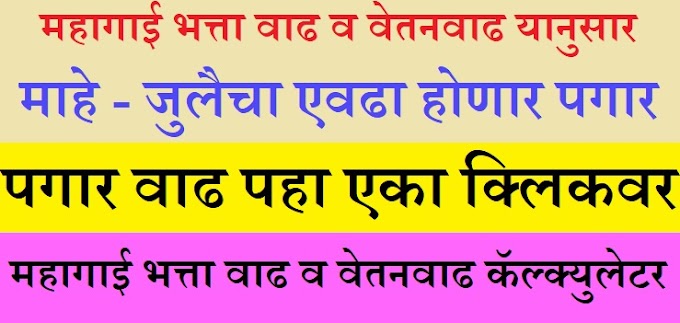





0 Comments